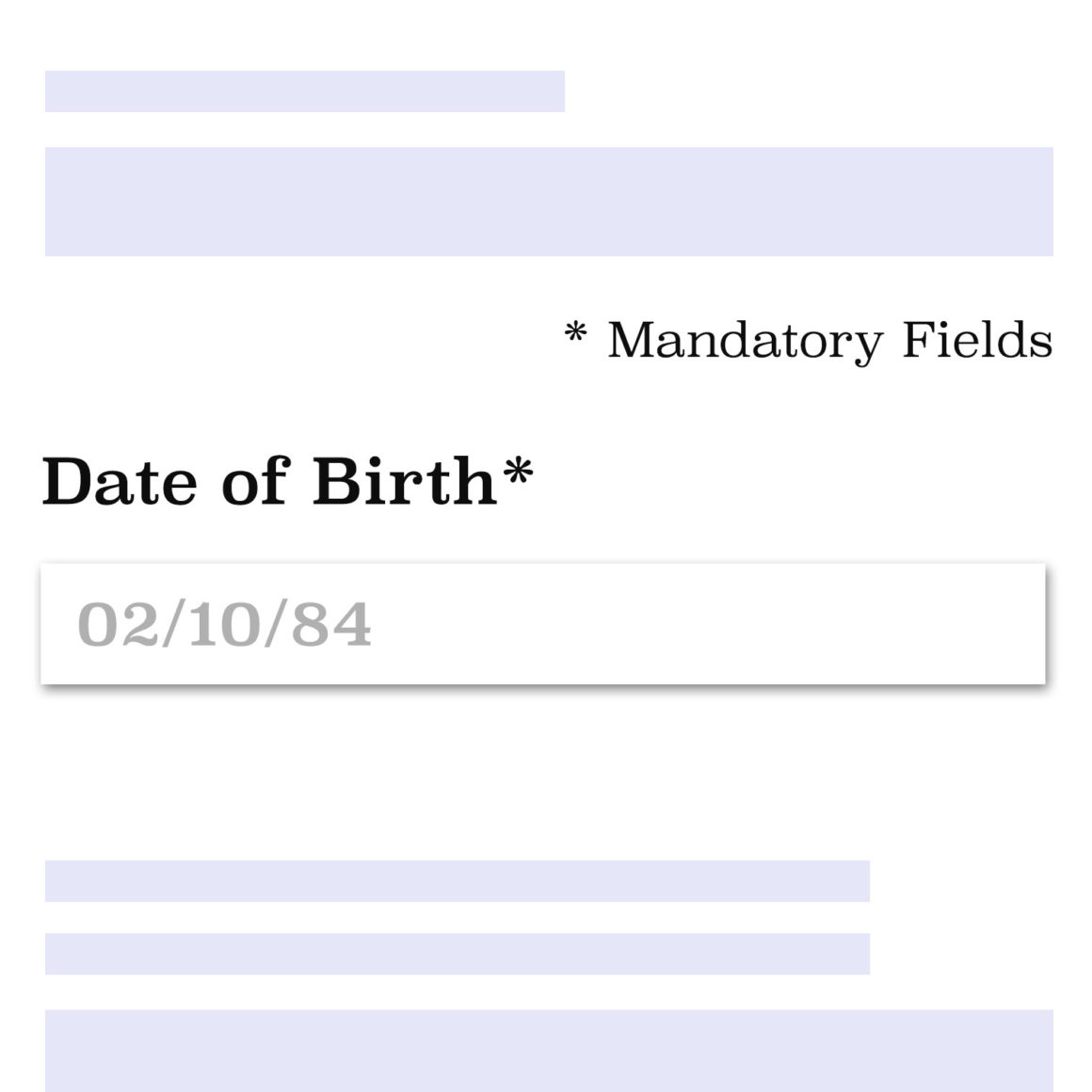Cover image by Stuart Williams (me)
What’s your age? Don’t answer that, in person I wouldn’t ask such a question, but a form would. You know the types of forms you find when signing up to a service or opening an account? Nosey back-ends. It’s important for us to enter our Date of Birth to establish more about the user, to create a more insightful persona on who is using our product or service. We all love more data, but can the UX age gap be optimised?
When a ‘Date of Birth* (*mandatory)’ within a form is served to us, we usually find the quickest way to enter our year of birth when asked (YYYY). Sometimes it’s a field which is a much quicker and efficient experience for the user, as they can type in the exact year they require.
However a problem I’ve come across (and most others have) is that when the year field has a dropdown function, a UI picker appears. Pickers are helpful on the most part, but the content is the issue. The user who has the best UX experience is 120 years of age! I’m sure the oldest person living currently is at the fantastic age of 116 — but I very much doubt they will be using their mobile to apply for an audience spot on Channel 4’s Chatty Man.

The screenshot above shows an example of the native picker within a mobile (iOS in this case) when choosing the year of birth. I was born in 1991, and the first options given are from 1896 onwards — not exactly helpful. Of course a fast scroll will get me there near enough, maybe around 1975 if I’m quick enough, but it’s just not a strong user experience.
In conclusion, I believe there is a clear need for this functionality to change to help enforce a stronger UX pattern. If you want to have native options within your form, the number picker would be most relevant for this purpose. Otherwise, having the empty field will help quicken the filling-out process for the user, especially when the form is long. A well considered and detailed experience within forms will improve your site’s conversion.
This post was originally written and posted on Medium a few years ago.
If you like what you’re reading, let me know!
Subscribe here to my Soft Office newsletter.
Have a chat on Twitter.
Connect with me on LinkedIn.
Or, simply email me directly here.